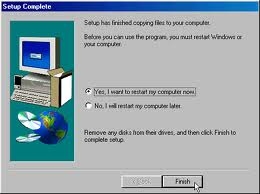 Years ago, when I was working in the world of computer mainframes, upgrading software was a major event. Rarely were minor releases issued with small corrections. Instead, customers were advised months in advance what the upgrades consisted of and when to expect delivery of the release. This information was used to schedule the upgrades and prepare an in-house training schedule to properly educate users. As a software vendor ourselves, we went to great lengths to communicate our plans with our customers and make sure the software update executed smoothly. This all changed with the advent of the PC and the commercial use of the Internet.
Years ago, when I was working in the world of computer mainframes, upgrading software was a major event. Rarely were minor releases issued with small corrections. Instead, customers were advised months in advance what the upgrades consisted of and when to expect delivery of the release. This information was used to schedule the upgrades and prepare an in-house training schedule to properly educate users. As a software vendor ourselves, we went to great lengths to communicate our plans with our customers and make sure the software update executed smoothly. This all changed with the advent of the PC and the commercial use of the Internet.
At first, software upgrades for the PC were implemented using mainframe techniques. Upgrades came in the form of voluminous diskettes, then CD's, but now they are distributed via the Internet. Although you can still check to see if a particular software product is in need of upgrading (usually under the "Help" action-bar-chocie), some software vendors now take Carte Blanche over your computer whenever they are in the mood, particularly Microsoft. I appreciate receiving upgrades from a vendor, but inevitably they always come at the most inopportune time for me to implement. For example, I tend to set things up on my computer at night so I can easily execute them first thing in the morning. Although this works most of the time, I can generally rely on Microsoft to reboot my computer at least once a week, thereby negating my preparations for the next day.
Microsoft is not alone in this regard, security software vendors are notorious for running upgrades and background scans of the hard drive which seems to execute for an inordinate amount of time. Even worse, they usually are executed at a point in time aimed at causing the most disruption for a person in the business day. Have you ever noticed your computer suddenly becoming lethargic during the day? Maybe it's just me.
Instead of automatically executing software updates, I would much rather prefer to get a message informing me that an upgrade is available, a description of what it includes along with an indication of its importance (criticality), and ask me when to install it, either immediately or at another time more convenient for me, but I guess that's asking too much of the software companies whose priorities take precedents over my own. There is nothing more arrogant than for a software company to force me to install new software and reboot a computer for a minor improvement. While they install their small widget, I must cool my heels and suspend my business activities. "Sorry, I can't help you right now; the computer is running an upgrade. Call me back tomorrow." Yea, right!
I believe this phenomenon is somewhat Murphy-esque whereby, "A software upgrade will always occur at the most inopportune time of the business day." Not because you scheduled it to execute, but because the vendor did.
As a point of clarification, MS Windows does allow some customization of software upgrades; see:
For WinXP:
Start -> Control Panel -> Scheduled Tasks
For Windows 7:
Start -> Control Panel -> Administrative Tools -> Scheduled Tasks
The problem is that 99% of the people using Windows probably does not know such a facility even exists and, consequently, never use it. The other 1% of the people know it exists but never bother with it as they have resigned themselves to the fact that Microsoft will do whatever it wants, whenever it wants.
By the way, regarding installation progress bars (you know, those bars that tell you are 99% complete but never seem to end) are actually designed to distract the user. It's an old hypnotist trick designed to occupy your time by watching the bar move. You didn't really think they worked did you?
Keep the Faith!
Note: All trademarks both marked and unmarked belong to their respective companies.
 Tim Bryce is a writer and the Managing Director of M. Bryce & Associates (MBA) of Palm Harbor, Florida and has over 30 years of experience in the management consulting field. He can be reached at timb001@phmainstreet.com
Tim Bryce is a writer and the Managing Director of M. Bryce & Associates (MBA) of Palm Harbor, Florida and has over 30 years of experience in the management consulting field. He can be reached at timb001@phmainstreet.com
For Tim's columns, see:
http://www.phmainstreet.com/timbryce.htm
Like the article? TELL A FRIEND.
Tune into Tim's THE BRYCE IS RIGHT! podcast Mondays-Fridays, 7:30am (Eastern).
Copyright © 2011 by Tim Bryce. All rights reserved.
No comments:
Post a Comment